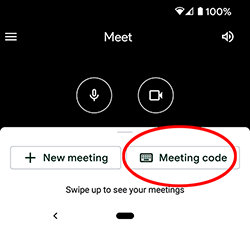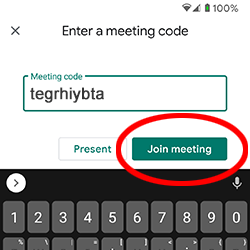Video Meetings
In 2020, the way society addressed an infectious disease changed public meetings. The AMVCC has begun to provide basic video and audio of our planning meetings, held monthly. This was all well and good when 100% of our members were online. With physical meetings now common again (November 2020), the club finds itself trying to address two disconnected audiences. We are considering discontinuing the live stream. We are currently doing minimal production (single cell phone) which is a poor remote experince, with no interaction between members online and physically at the meeting. We are interested in hearing from club members on how much this live stream is worth. To improve the production the AMVCC will have to significantly upgrade equipment and negotiate storage. Members will need to be trained on how to operate the streaming system and always be present. We will transition from just a few old guys with jeeps who sit around tables and organize displays to a low budget TV show with slides, voice over and audience interaction. Should we abandon live streaming or embrace and build ourselves a small streaming cart? Will the next president be able to operate this? Let us know in person or by email. Email President Sam
For now, we're using the free Google Meet video conference tool. It's available as a PC, MAC, Linux Ubuntu Desktop tool that comes with Gmail. It's a mobile app for Android and iOs. You don't even need to have a Google ID, or use Chrome (browser). That said, this is a Google product and things work better if you create a Google account and log your browser into that ID. If you do log in, please always MUTE your microphone, cell phone or telephone when connected (unless you need to speak).
Link To MeetingClick for AMVCC VIDEO MEETINGSDirect URLmeet.google.com/teg-rhiy-btaMeeting Codeteg-rhiy-bta (don't have to use the dashes if entering this direct into the mobile app)Audio Only Landline(442) 999-7833 PIN: 623 164 196#With this number and pin you can use a regular phone to call in and listen, even speak to us. Try not to use a speaker phone. If your telephone has a mute, use it unless you want to speak. AdvancedRob isn't sure how to direct you if you have zero experience with online meetings. This section will attempt to point you in ways that worked for us. Don't be shy, email us if you get stuck.If you want to participate and sound the best, you will need digital meeting tools. For desktop and laptops, you'll could use: With a camera and headset mic properly set on your computer, click on AMVCC VIDEO MEETINGS to open a new browser tab at Google Meet. Also, remember to mute your sound unless you need to talk. There is a keyboard shortcut for audio mute: CTRL-D and video: CTRL-E. Click on the red phone icon to exit the meeting. If you get disconnected, just rejoin! Cellular Data Phones, TabletsOthers have great results using a modern smart phone with camera and audio capabilities. Downloading the mobile app that is correct for your phone and entering the meeting code works for us. The code is listed above; "teg-rhiy-bta" or "tegrhiybta" without the dashes seems to work. Please consider a cell phone holder, tripod mount or leaning it up on something... perhaps have it plugged into power. Rotate your phone to horizontal. It's a horizontal world if you want to include others to the left and right. I know it's easier to hold your phone vertically, but right now that phone is an HD video camera, not a phone. AGAIN remember to mute your sound unless you need to talk.
We know this setup can be tricky. On a PC it requires you to allow microphone and camera permissions and sometimes you have to force route the connection the browser or connect the sound back to your speakers / headphones. If you get stuck? Send us an email...
President Sam Moore sam@armytrucks.org
|

Monthly MeetingCome join us online.Our second one-way live stream of the monthly meeting. Second live stream is Upcoming EventsWho to ask about upcoming events- JoeSnod@gmail.com.2024 Show PicturesComing Soon, photos from the 33rd Annual Arizona Military Vehicle Show. 2023 Show Pictures200+ photos of our 32nd Annual Arizona Military Vehicle Show. Click HERE Turner Trail Ride Videos!The club has had some great trail rides. Open to all club members, friends of members and possible new members. Keep an eye out for new trail rides and see if military vehicles are for you.The first Turner trail ride was early in 2019. The second was held late in 2020... Click to load 2020 video Contact a club member and ask to join an empty seat. New trail ride in planning stages. Tank Crush Video We made a video with Phoenix broadcasters Kent Dana and Jerry Foster. Never park in a tank loading zone! Click For Video Magazine ArticleOur January 2019 show has been lucky enough to be featured in the MVPA's April 2019 'History In Motion' magazine. Club
The club YouTube channel! Recordings of some virtual meetings added! AMVCClub YouTube 
©2024 AMVCC |